Installing DS-Print service on Mac OS workstations
Duration: 5 mins 55 secs
Share this media item:
Embed this media item:
Embed this media item:
About this item
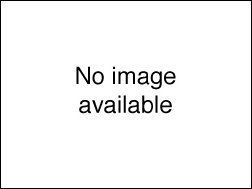
| Description: | User guidance to install DS-Print service on Mac OS workstations |
|---|
| Created: | 2017-03-07 11:49 |
|---|---|
| Collection: | DS-Print - University Managed Print Service |
| Publisher: | University of Cambridge |
| Copyright: | DS-Print - University of Cambridge |
| Language: | eng (English) |
| Distribution: |
World
|
| Keywords: | ds-print; print; install; mac; papercut; |
| Explicit content: | No |
| Aspect Ratio: | 4:3 |
| Screencast: | No |
| Bumper: | UCS Default |
| Trailer: | UCS Default |
| Abstract: | To use DS-Print service you must install both the print queue and the print driver for that printer. In addition, it is highly recommended that you install DS-Print print client (PaperCut) to receive feedback on submitted print jobs including errors e.g. insufficient credit. |
|---|---|
Available Formats
| Format | Quality | Bitrate | Size | |||
|---|---|---|---|---|---|---|
| MPEG-4 Video | 1280x720 | 2.86 Mbits/sec | 127.17 MB | View | Download | |
| MPEG-4 Video | 640x360 | 1.58 Mbits/sec | 70.34 MB | View | Download | |
| WebM | 640x360 | 661.23 kbits/sec | 28.74 MB | View | Download | |
| iPod Video | 480x360 | 467.55 kbits/sec | 20.26 MB | View | Download | |
| iPod Video | 320x240 | 331.43 kbits/sec | 14.36 MB | View | Download | |
| iPod Video | 160x120 | 277.81 kbits/sec | 12.04 MB | View | Download | |
| MP3 | 44100 Hz | 250.17 kbits/sec | 10.84 MB | Listen | Download | |
| Auto * | (Allows browser to choose a format it supports) | |||||

