Falcon CMS training screencasts
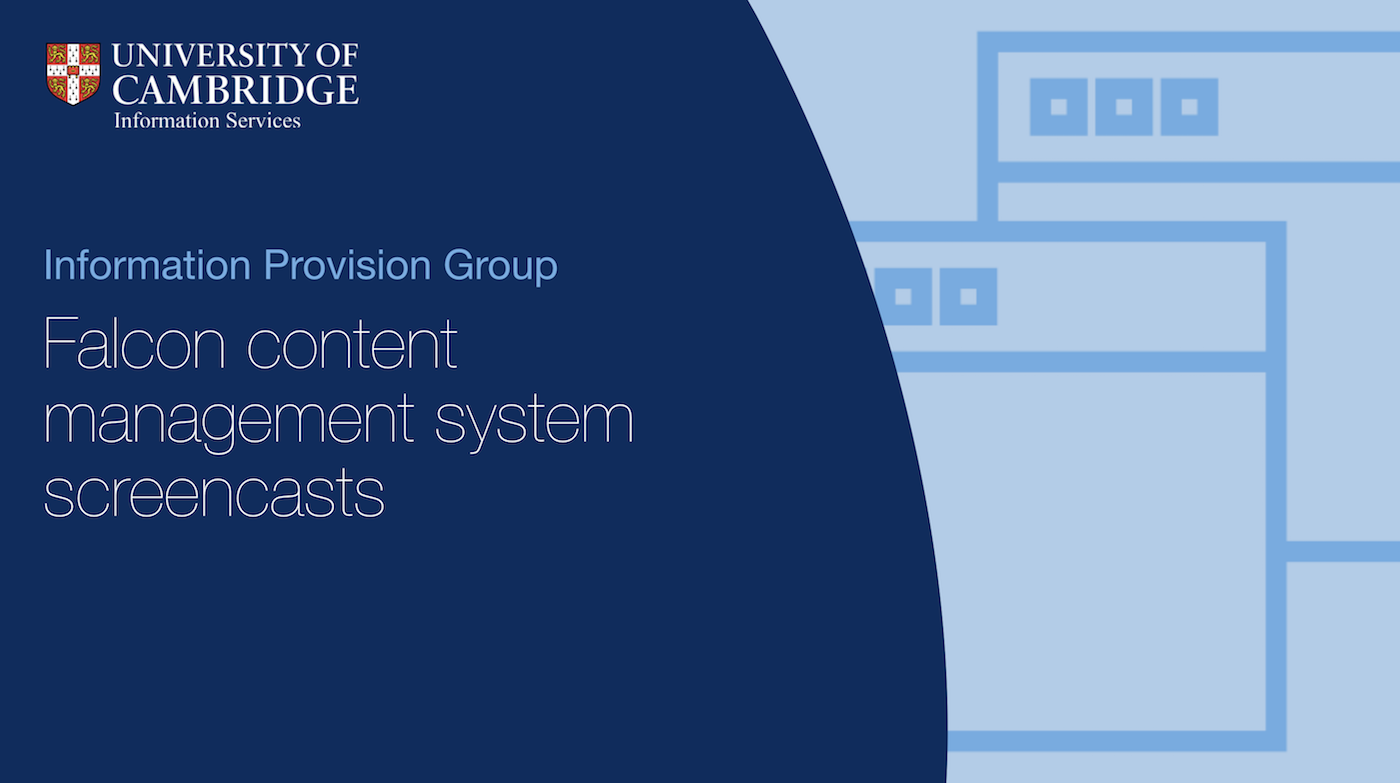
| Created: | 2016-02-02 16:42 |
|---|---|
| Institution: | University Information Services |
| Editors' group: | Members of "UIS". |
| Description: | A collection of screencasts providing step-by-step instructions on how to perform key tasks in the Falcon content management system. Created by the Information Provision Group in University Information Services (UIS). |
| Website: | https://falcon-help.csx.cam.ac.uk |
Media items
This collection contains 9 media items.
Media items
Falcon CMS training: Adding a Twitter timeline to your home page
268 views
This screencast provides step-by-step instructions on how to add a Twitter timeline to your home page in the Falcon content management system.
Collection: Falcon CMS training screencasts
Institution: University Information Services
Created: Wed 3 Feb 2016
Falcon CMS training: Adding users and managing access rights
155 views
This screencast provides step-by-step instructions on how to add users and manage access rights in the Falcon content management system.
Collection: Falcon CMS training screencasts
Institution: University Information Services
Created: Wed 3 Feb 2016
Falcon CMS training: Creating a photo carousel
97 views
This screencast provides step-by-step instructions on how to create a photo carousel in the Falcon content management system.
Collection: Falcon CMS training screencasts
Institution: University Information Services
Created: Wed 3 Feb 2016
Falcon CMS training: Creating a teaser home page
169 views
This screencast provides step-by-step instructions on how to create a teaser home page in the Falcon content management system.
Collection: Falcon CMS training screencasts
Institution: University Information Services
Created: Wed 3 Feb 2016
Falcon CMS training: Embedding video on your web pages
89 views
This screencast includes step-by-step instructions on how to embed video into your web pages in the Falcon content management system.
Collection: Falcon CMS training screencasts
Institution: University Information Services
Created: Wed 3 Feb 2016
Falcon CMS training: Excluding items from site navigation
47 views
This screencast provides step-by-step instructions on how to exclude items from site navigation in the Falcon content management system.
Collection: Falcon CMS training screencasts
Institution: University Information Services
Created: Wed 3 Feb 2016
Falcon CMS training: Helping your site to be found by search tools
61 views
This screencast discusses ways to help your Falcon site to be found by search engines such as Google and the University-wide search. It also explains how to set up Google...
Collection: Falcon CMS training screencasts
Institution: University Information Services
Created: Wed 16 Mar 2016
Falcon CMS training: Making a default landing page for a folder
123 views
This screencast provides step-by-step instructions on how to create a default landing page for a folder in the Falcon content management system.
Collection: Falcon CMS training screencasts
Institution: University Information Services
Created: Wed 3 Feb 2016
Falcon CMS training: Starting a new site
234 views
This screencast explains how to request a Falcon site, how to access the site once it has been set up, and walks you through some basic customisation settings to get you started.
Collection: Falcon CMS training screencasts
Institution: University Information Services
Created: Tue 13 Sep 2016

